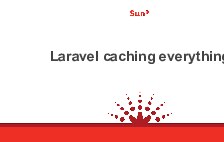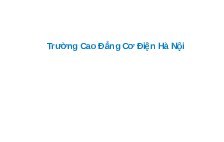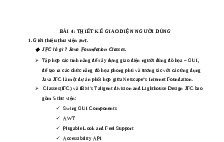SQLServerCh07
Nội dung tài liệu
Tải xuống
Link tài liệu:
Các tài liệu liên quan
Có thể bạn quan tâm
Thông tin tài liệu
Chapter 7
How to insert, update,
and delete data
Murach's SQL Server 2012, C7
© 2012, Mike Murach & Associates, Inc.
Slide 1
Objectives
Applied
Given the specifications for an action query, code the INSERT,
UPDATE, or DELETE statement for doing the action.
Use the MERGE statement to merge rows from a source table into
a target table.
Create a copy of a table by using the INTO clause of the SELECT
statement.
Knowledge
Describe the three types of action queries.
Explain how to handle null values and default values when coding
INSERT and UPDATE statements.
Explain how the FROM clause is used in an UPDATE or
DELETE statement.
Murach's SQL Server 2012, C7
© 2012, Mike Murach & Associates, Inc.
Slide 2
Objectives (cont.)
Explain how the MERGE statement works.
Murach's SQL Server 2012, C7
© 2012, Mike Murach & Associates, Inc.
Slide 3
The syntax of the SELECT INTO statement
SELECT select_list
INTO table_name
FROM table_source
[WHERE search_condition]
[GROUP BY group_by_list]
[HAVING search_condition]
[ORDER BY order_by_list]
Murach's SQL Server 2012, C7
© 2012, Mike Murach & Associates, Inc.
Slide 4
Create a complete copy of the Invoices table
SELECT *
INTO InvoiceCopy
FROM Invoices;
(114 row(s) affected)
Create a partial copy of the Invoices table
SELECT *
INTO OldInvoices
FROM Invoices
WHERE InvoiceTotal – PaymentTotal – CreditTotal = 0;
(103 row(s) affected)
Murach's SQL Server 2012, C7
© 2012, Mike Murach & Associates, Inc.
Slide 5
Create a table with summary rows
SELECT VendorID, SUM(InvoiceTotal) AS SumOfInvoices
INTO VendorBalances
FROM Invoices
WHERE InvoiceTotal - PaymentTotal - CreditTotal 0
GROUP BY VendorID;
(7 row(s) affected)
Delete a table
DROP TABLE InvoiceCopy;
Warnings
When you use the SELECT INTO statement to create a table, only
the column definitions and data are copied.
Definitions of primary keys, foreign keys, indexes, default values,
and so on are not included in the new table.
Murach's SQL Server 2012, C7
© 2012, Mike Murach & Associates, Inc.
Slide 6
The syntax of the INSERT statement
INSERT [INTO] table_name [(column_list)]
[DEFAULT] VALUES (expression_1 [, expression_2]...)
[, (expression_1 [, expression_2]...)...]
Murach's SQL Server 2012, C7
© 2012, Mike Murach & Associates, Inc.
Slide 7
The values for a new row in the Invoices table
Column
InvoiceID
VendorID
InvoiceNumber
InvoiceDate
InvoiceTotal
PaymentTotal
CreditTotal
TermsID
InvoiceDueDate
PaymentDate
Murach's SQL Server 2012, C7
Value
(Next available unique ID)
97
456789
4/01/2012
8,344.50
0
0
1
4/31/2012
null
© 2012, Mike Murach & Associates, Inc.
Slide 8
Insert the row without using a column list
INSERT INTO InvoiceCopy
VALUES (97, '456789', '2012-04-01', 8344.50, 0, 0, 1,
'2012-04-30', NULL);
Insert the row using a column list
INSERT INTO InvoiceCopy
(VendorID, InvoiceNumber, InvoiceTotal,
PaymentTotal, CreditTotal, TermsID, InvoiceDate,
InvoiceDueDate)
VALUES
(97, '456789', 8344.50, 0, 0, 1, '2012-04-01',
'2012-04-30');
The response from the system
(1 row(s) affected)
Murach's SQL Server 2012, C7
© 2012, Mike Murach & Associates, Inc.
Slide 9
Insert three rows
INSERT INTO InvoiceCopy
VALUES
(95, '111-10098', '2012-04-01', 219.50, 0, 0, 1,
'2012-04-30', NULL),
(102, '109596', '2012-04-01', 22.97, 0, 0, 1,
'2012-04-30', NULL),
(72, '40319', '2012-04-01', 173.38, 0, 0, 1,
'2012-04-30', NULL);
The response from the system
(3 row(s) affected)
Murach's SQL Server 2012, C7
© 2012, Mike Murach & Associates, Inc.
Slide 10
The definition of the ColorSample table
Column
Name
ID
ColorNumber
ColorName
Murach's SQL Server 2012, C7
Data
Type
Int
Int
VarChar
Length
4
4
10
Allow
Identity Nulls
Yes
No
No
No
No
Yes
© 2012, Mike Murach & Associates, Inc.
Default
Value
No
0
No
Slide 11
Six INSERT statements for the ColorSample table
INSERT INTO ColorSample (ColorNumber)
VALUES (606);
INSERT INTO ColorSample (ColorName)
VALUES ('Yellow');
INSERT INTO ColorSample
VALUES (DEFAULT, 'Orange');
INSERT INTO ColorSample
VALUES (808, NULL);
INSERT INTO ColorSample
VALUES (DEFAULT, NULL);
INSERT INTO ColorSample
DEFAULT VALUES;
Murach's SQL Server 2012, C7
© 2012, Mike Murach & Associates, Inc.
Slide 12
The ColorSample table after the rows are inserted
Murach's SQL Server 2012, C7
© 2012, Mike Murach & Associates, Inc.
Slide 13
The syntax of the INSERT statement
for inserting rows selected from another table
INSERT [INTO] table_name [(column_list)]
SELECT column_list
FROM table_source
[WHERE search_condition]
Insert paid invoices into the InvoiceArchive table
INSERT INTO InvoiceArchive
SELECT *
FROM InvoiceCopy
WHERE InvoiceTotal - PaymentTotal - CreditTotal = 0;
(103 row(s) affected)
Murach's SQL Server 2012, C7
© 2012, Mike Murach & Associates, Inc.
Slide 14
The same INSERT statement with a column list
INSERT INTO InvoiceArchive
(InvoiceID, VendorID, InvoiceNumber, InvoiceTotal,
CreditTotal, PaymentTotal, TermsID, InvoiceDate,
InvoiceDueDate)
SELECT
InvoiceID, VendorID, InvoiceNumber, InvoiceTotal,
CreditTotal, PaymentTotal, TermsID, InvoiceDate,
InvoiceDueDate
FROM InvoiceCopy
WHERE InvoiceTotal - PaymentTotal - CreditTotal = 0;
(103 row(s) affected)
Murach's SQL Server 2012, C7
© 2012, Mike Murach & Associates, Inc.
Slide 15
The syntax of the UPDATE statement
UPDATE table_name
SET column_name_1 = expression_1 [, column_name_2 =
expression_2]...
[FROM table_source [[AS] table_alias]
[WHERE search_condition]
Update two columns of a single row
UPDATE InvoiceCopy
SET PaymentDate = '2012-05-21',
PaymentTotal = 19351.18
WHERE InvoiceNumber = '97/522';
(1 row(s) affected)
Murach's SQL Server 2012, C7
© 2012, Mike Murach & Associates, Inc.
Slide 16
Update one column of multiple rows
UPDATE InvoiceCopy
SET TermsID = 1
WHERE VendorID = 95;
(6 row(s) affected)
Update a column using an arithmetic expression
UPDATE InvoiceCopy
SET CreditTotal = CreditTotal + 100
WHERE InvoiceNumber = '97/522';
(1 row(s) affected)
Warning
If you omit the WHERE clause, all the rows in the table will be
updated.
Murach's SQL Server 2012, C7
© 2012, Mike Murach & Associates, Inc.
Slide 17
A subquery that returns the value assigned
to a column
UPDATE InvoiceCopy
SET CreditTotal = CreditTotal + 100,
InvoiceDueDate = (SELECT MAX(InvoiceDueDate) FROM
InvoiceCopy)
WHERE InvoiceNumber = '97/522';
(1 row(s) affected)
Murach's SQL Server 2012, C7
© 2012, Mike Murach & Associates, Inc.
Slide 18
A subquery used in a search condition
UPDATE InvoiceCopy
SET TermsID = 1
WHERE VendorID =
(SELECT VendorID
FROM VendorCopy
WHERE VendorName = 'Pacific Bell');
(6 row(s) affected)
Another subquery used in a search condition
UPDATE InvoiceCopy
SET TermsID = 1
WHERE VendorID IN
(SELECT VendorID
FROM VendorCopy
WHERE VendorState IN ('CA', 'AZ', 'NV'));
(51 row(s) affected)
Murach's SQL Server 2012, C7
© 2012, Mike Murach & Associates, Inc.
Slide 19
A subquery that identifies the rows available
for update
UPDATE InvoiceCopy
SET CreditTotal = CreditTotal + 100
FROM
(SELECT TOP 10 InvoiceID
FROM InvoiceCopy
WHERE InvoiceTotal - PaymentTotal – CreditTotal
>= 100
ORDER BY InvoiceTotal – PaymentTotal – CreditTotal
DESC)
AS TopInvoices
WHERE InvoiceCopy.InvoiceID = TopInvoices.InvoiceID;
(5 rows(s) affected)
Murach's SQL Server 2012, C7
© 2012, Mike Murach & Associates, Inc.
Slide 20
How to insert, update,
and delete data
Murach's SQL Server 2012, C7
© 2012, Mike Murach & Associates, Inc.
Slide 1
Objectives
Applied
Given the specifications for an action query, code the INSERT,
UPDATE, or DELETE statement for doing the action.
Use the MERGE statement to merge rows from a source table into
a target table.
Create a copy of a table by using the INTO clause of the SELECT
statement.
Knowledge
Describe the three types of action queries.
Explain how to handle null values and default values when coding
INSERT and UPDATE statements.
Explain how the FROM clause is used in an UPDATE or
DELETE statement.
Murach's SQL Server 2012, C7
© 2012, Mike Murach & Associates, Inc.
Slide 2
Objectives (cont.)
Explain how the MERGE statement works.
Murach's SQL Server 2012, C7
© 2012, Mike Murach & Associates, Inc.
Slide 3
The syntax of the SELECT INTO statement
SELECT select_list
INTO table_name
FROM table_source
[WHERE search_condition]
[GROUP BY group_by_list]
[HAVING search_condition]
[ORDER BY order_by_list]
Murach's SQL Server 2012, C7
© 2012, Mike Murach & Associates, Inc.
Slide 4
Create a complete copy of the Invoices table
SELECT *
INTO InvoiceCopy
FROM Invoices;
(114 row(s) affected)
Create a partial copy of the Invoices table
SELECT *
INTO OldInvoices
FROM Invoices
WHERE InvoiceTotal – PaymentTotal – CreditTotal = 0;
(103 row(s) affected)
Murach's SQL Server 2012, C7
© 2012, Mike Murach & Associates, Inc.
Slide 5
Create a table with summary rows
SELECT VendorID, SUM(InvoiceTotal) AS SumOfInvoices
INTO VendorBalances
FROM Invoices
WHERE InvoiceTotal - PaymentTotal - CreditTotal 0
GROUP BY VendorID;
(7 row(s) affected)
Delete a table
DROP TABLE InvoiceCopy;
Warnings
When you use the SELECT INTO statement to create a table, only
the column definitions and data are copied.
Definitions of primary keys, foreign keys, indexes, default values,
and so on are not included in the new table.
Murach's SQL Server 2012, C7
© 2012, Mike Murach & Associates, Inc.
Slide 6
The syntax of the INSERT statement
INSERT [INTO] table_name [(column_list)]
[DEFAULT] VALUES (expression_1 [, expression_2]...)
[, (expression_1 [, expression_2]...)...]
Murach's SQL Server 2012, C7
© 2012, Mike Murach & Associates, Inc.
Slide 7
The values for a new row in the Invoices table
Column
InvoiceID
VendorID
InvoiceNumber
InvoiceDate
InvoiceTotal
PaymentTotal
CreditTotal
TermsID
InvoiceDueDate
PaymentDate
Murach's SQL Server 2012, C7
Value
(Next available unique ID)
97
456789
4/01/2012
8,344.50
0
0
1
4/31/2012
null
© 2012, Mike Murach & Associates, Inc.
Slide 8
Insert the row without using a column list
INSERT INTO InvoiceCopy
VALUES (97, '456789', '2012-04-01', 8344.50, 0, 0, 1,
'2012-04-30', NULL);
Insert the row using a column list
INSERT INTO InvoiceCopy
(VendorID, InvoiceNumber, InvoiceTotal,
PaymentTotal, CreditTotal, TermsID, InvoiceDate,
InvoiceDueDate)
VALUES
(97, '456789', 8344.50, 0, 0, 1, '2012-04-01',
'2012-04-30');
The response from the system
(1 row(s) affected)
Murach's SQL Server 2012, C7
© 2012, Mike Murach & Associates, Inc.
Slide 9
Insert three rows
INSERT INTO InvoiceCopy
VALUES
(95, '111-10098', '2012-04-01', 219.50, 0, 0, 1,
'2012-04-30', NULL),
(102, '109596', '2012-04-01', 22.97, 0, 0, 1,
'2012-04-30', NULL),
(72, '40319', '2012-04-01', 173.38, 0, 0, 1,
'2012-04-30', NULL);
The response from the system
(3 row(s) affected)
Murach's SQL Server 2012, C7
© 2012, Mike Murach & Associates, Inc.
Slide 10
The definition of the ColorSample table
Column
Name
ID
ColorNumber
ColorName
Murach's SQL Server 2012, C7
Data
Type
Int
Int
VarChar
Length
4
4
10
Allow
Identity Nulls
Yes
No
No
No
No
Yes
© 2012, Mike Murach & Associates, Inc.
Default
Value
No
0
No
Slide 11
Six INSERT statements for the ColorSample table
INSERT INTO ColorSample (ColorNumber)
VALUES (606);
INSERT INTO ColorSample (ColorName)
VALUES ('Yellow');
INSERT INTO ColorSample
VALUES (DEFAULT, 'Orange');
INSERT INTO ColorSample
VALUES (808, NULL);
INSERT INTO ColorSample
VALUES (DEFAULT, NULL);
INSERT INTO ColorSample
DEFAULT VALUES;
Murach's SQL Server 2012, C7
© 2012, Mike Murach & Associates, Inc.
Slide 12
The ColorSample table after the rows are inserted
Murach's SQL Server 2012, C7
© 2012, Mike Murach & Associates, Inc.
Slide 13
The syntax of the INSERT statement
for inserting rows selected from another table
INSERT [INTO] table_name [(column_list)]
SELECT column_list
FROM table_source
[WHERE search_condition]
Insert paid invoices into the InvoiceArchive table
INSERT INTO InvoiceArchive
SELECT *
FROM InvoiceCopy
WHERE InvoiceTotal - PaymentTotal - CreditTotal = 0;
(103 row(s) affected)
Murach's SQL Server 2012, C7
© 2012, Mike Murach & Associates, Inc.
Slide 14
The same INSERT statement with a column list
INSERT INTO InvoiceArchive
(InvoiceID, VendorID, InvoiceNumber, InvoiceTotal,
CreditTotal, PaymentTotal, TermsID, InvoiceDate,
InvoiceDueDate)
SELECT
InvoiceID, VendorID, InvoiceNumber, InvoiceTotal,
CreditTotal, PaymentTotal, TermsID, InvoiceDate,
InvoiceDueDate
FROM InvoiceCopy
WHERE InvoiceTotal - PaymentTotal - CreditTotal = 0;
(103 row(s) affected)
Murach's SQL Server 2012, C7
© 2012, Mike Murach & Associates, Inc.
Slide 15
The syntax of the UPDATE statement
UPDATE table_name
SET column_name_1 = expression_1 [, column_name_2 =
expression_2]...
[FROM table_source [[AS] table_alias]
[WHERE search_condition]
Update two columns of a single row
UPDATE InvoiceCopy
SET PaymentDate = '2012-05-21',
PaymentTotal = 19351.18
WHERE InvoiceNumber = '97/522';
(1 row(s) affected)
Murach's SQL Server 2012, C7
© 2012, Mike Murach & Associates, Inc.
Slide 16
Update one column of multiple rows
UPDATE InvoiceCopy
SET TermsID = 1
WHERE VendorID = 95;
(6 row(s) affected)
Update a column using an arithmetic expression
UPDATE InvoiceCopy
SET CreditTotal = CreditTotal + 100
WHERE InvoiceNumber = '97/522';
(1 row(s) affected)
Warning
If you omit the WHERE clause, all the rows in the table will be
updated.
Murach's SQL Server 2012, C7
© 2012, Mike Murach & Associates, Inc.
Slide 17
A subquery that returns the value assigned
to a column
UPDATE InvoiceCopy
SET CreditTotal = CreditTotal + 100,
InvoiceDueDate = (SELECT MAX(InvoiceDueDate) FROM
InvoiceCopy)
WHERE InvoiceNumber = '97/522';
(1 row(s) affected)
Murach's SQL Server 2012, C7
© 2012, Mike Murach & Associates, Inc.
Slide 18
A subquery used in a search condition
UPDATE InvoiceCopy
SET TermsID = 1
WHERE VendorID =
(SELECT VendorID
FROM VendorCopy
WHERE VendorName = 'Pacific Bell');
(6 row(s) affected)
Another subquery used in a search condition
UPDATE InvoiceCopy
SET TermsID = 1
WHERE VendorID IN
(SELECT VendorID
FROM VendorCopy
WHERE VendorState IN ('CA', 'AZ', 'NV'));
(51 row(s) affected)
Murach's SQL Server 2012, C7
© 2012, Mike Murach & Associates, Inc.
Slide 19
A subquery that identifies the rows available
for update
UPDATE InvoiceCopy
SET CreditTotal = CreditTotal + 100
FROM
(SELECT TOP 10 InvoiceID
FROM InvoiceCopy
WHERE InvoiceTotal - PaymentTotal – CreditTotal
>= 100
ORDER BY InvoiceTotal – PaymentTotal – CreditTotal
DESC)
AS TopInvoices
WHERE InvoiceCopy.InvoiceID = TopInvoices.InvoiceID;
(5 rows(s) affected)
Murach's SQL Server 2012, C7
© 2012, Mike Murach & Associates, Inc.
Slide 20